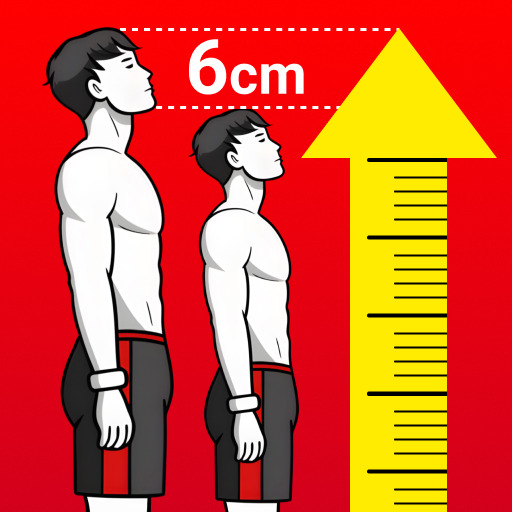| Name | AG Auto Clicker |
|---|---|
| Publisher | Bright Prospect |
| Category | Apps |
| Version | 1.4.5 |
| Size | 160 MB |
| OS Suport | Android 8.0 and up |
| MOD Features | APK Only |
| Get it on | Google Play |
With the arrival of the digital era, mobile click and swipe automation is increasingly a necessity today. As a gamer, a content creator, or simply as a user seeking to optimize your work, an auto-clicker can save time and increase the productivity of your work significantly.
AG Auto Clicker, a tool created by Bright Prospect, is the ultimate solution for anyone who wants to automate taps, swipes, and clicks on Android devices. This tool helps you perform repetitive actions accurately, from automatically clicking at specific points, swiping the screen, long pressing to recording and playing back complex operations. If you are looking for a powerful, easy-to-use, and customizable auto-clicker, AG Auto Clicker is the best solution for you.
What does AG Auto Clicker do?
AG Auto Clicker is an application that automates swipe and click activities with plenty of smart features, time-saving and increasing work efficiency. The application supports simulating touch, holding and swiping actions, and is capable of setting personalized click intervals to address specific requirements.
This application is especially useful for gamers who want to auto click to speed up actions in games, users who need repetitive operations to be performed, or any user who wants to optimize the phone experience. The simple interface, flexible customization features, and added functionality make AG Auto Clicker a general-purpose and handy application for everyone.
Major highlights of the application
Auto click and swipe multiple points at once
AG Auto Clicker supports concurrent multiple clicks and swipes, so you can design operations to run in parallel or sequentially. It is useful when you wish to automate complex actions, game-playing with high-speed execution, or tasks requiring a high speed.
Action recording mode – Automate complex gestures
The action recording function allows you to capture your taps, swipes, and long presses and replay them when needed. This allows for accurate repeated operation without actual actions, thus conserving time and enhancing working performance.
Synchronized clicks – Accelerate operation speed
The software allows you to click at various locations on the screen at the same time, hence facilitating quick operation speed and high accuracy. This is an extremely useful feature for tasks that require simultaneous operations on multiple points, especially in games or applications with many interactive targets.
Game mode – Safe anti-detection technology
AG Auto Clicker is optimized to work on multiple games without being detected, allowing you to auto-click safely without worrying about your account being locked. This is a great advantage for gamers who need to perform quick and continuous operations without worrying about anti-cheat measures.
Save and load scenarios – Quickly switch between settings
The application allows you to save click scenarios and load them again when needed, allowing you to quickly switch between tasks without having to set them up from scratch. This feature is extremely useful for those who need to use different settings in different situations.
Customize click styles according to your needs
You can customize the click style, from single click, double click, continuous click to long press, helping to optimize operations according to personal needs. This brings high flexibility, suitable for both office work and entertainment.
Floating control with customizable transparency
The application provides a floating control panel, allowing you to manage and adjust auto click settings right on the screen without exiting the application. You can also change the opacity of the control panel to enable seamless multitasking without covering up vital content.
Automatic click timer
AG Auto Clicker offers a facility to define the start time of auto click according to your own schedule requirement so that you can run automatic operations even if you are not physically present to conduct manually. It is especially useful for those tasks which need to be repeated at certain times.
Benefits and values of AG Auto Clicker
AG Auto Clicker helps you streamline operations, saving time through the automation of repetitive tasks with precision and speed. Instead of having to operate manually hundreds of times, the software helps you complete the work automatically, saving hours a day and improving device use efficiency.
For gamers, AG Auto Clicker is a tool that helps maximize gaming performance. Thanks to the safe, undetectable auto-click feature, you can perform quick, accurate clicks without having to continuously click with your hands, helping to reduce hand fatigue and enhance the gaming experience.
The application also offers high flexibility, suitable for many different needs, not just for gamers. Whether you are a content creator, an office worker or simply want to automate some operations on your phone, AG Auto Clicker provides the right solution, helping you personalize the experience according to your own needs.
In addition, AG Auto Clicker has a friendly, easy-to-use interface with a simple but powerful design. You can easily customize the click speed, click position and operation method as desired, providing absolute initiative in optimizing operations on the phone.
Conclusion
AG Auto Clicker is not just a simple auto-click tool, but also a powerful solution to help you optimize operations on your phone. Whether you are a gamer who wants to speed up your game, a user who needs to automate work, or anyone who wants to save time, this application can meet your needs.
With action recording, multi-point simultaneous clicking, anti-detection technology and intuitive interface, AG Auto Clicker is the perfect choice for those who want to experience convenience and efficiency in every operation on their Android devices. Download the app now and discover how to automate your phone your way!
Change Logs
- September 29, 2025: Added AG Auto Clicker 1.4.5 Version.
- April 18, 2025: Added AG Auto Clicker 1.4.0 Version.
- March 25, 2025: Added AG Auto Clicker 1.3.9 Version.
- March 8, 2025: Added AG Auto Clicker 1.3.8 Version.
- February 23, 2025: Added AG Auto Clicker 1.3.7 Version.
- February 19, 2025: Added AG Auto Clicker 1.3.6 Version.